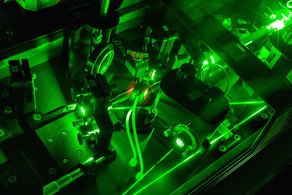Projects realized
Energy Saving Challenge
- Projekte
- 7 Bezahlbare und saubere Energie

In 2017, the faculties tried to improve their use of energy resources in an energy-saving challenge. The results can be found in the article.
The responsible use of natural resources is an important concern for TU Dortmund University. All employees can make a contribution to this. For example, you can use socket strips that can be switched off and thus reduce electricity consumption.
This is where the Energy Saving Challenge comes in. The first challenge started on 19 June 2017.
Initiated by the Sustainability Working Group, TU Dortmund University has installed electricity consumption meters in selected buildings that record the consumption of each floor. In the Challenge, three teams compete against each other over a period of four weeks - with the goal of saving as much electricity as possible. Each week, a weekly winner is chosen and a ranking is determined: The team in first place gets three points in the form of light bulbs, second place gets two light bulbs and third place gets one light bulb. The team that collects the most light bulbs within the four weeks wins the challenge and receives a small gift as a prize.
Results of the first Energy Saving Challenge
Overall ranking
| Place | Team | Number of light bulbs |
| 1 | Student Service | 11 |
| 2 | Mechanical engineering | 9 |
| 3 | ITMC | 4 |
Weekly rankings
| Team | relative saving 1st week | relative saving 2nd week | relative saving 3rd week | relative saving 4th week |
| Student service | 16,7 % | 35,4 % | 48,1 % | 42,6 % |
| mechanical engineering | 22,5 % | 12,8 % | 19,6 % | 10,5 % |
| ITMC | 12,4 % | 8,2 % | 7,5 % | 0 % |
The basis for calculating the results is an "average summer week". For the first Challenge, this is the 30th calendar week of 2016. The relative saving compared to this reference week is then measured. The ranking is then created on the basis of this relative saving.
The live data, on the other hand, compares the current consumption with the consumption of the last 30 days before. This can give a different impression of the saving when looking at the live data than when looking at the comparison with the reference week (results). In addition, the live data shows an absolute view and the result shows a relative view. We are currently working on a presentation of the live data on this homepage.
Energy Saving Tip of the Week
A particularly large amount of electricity can be saved by optimising the workplace. Many devices in everyday work are only used very rarely, but consume electricity throughout. For example, switch off coffee machines, printers, copiers and other machines completely as soon as they are no longer needed or pull the plug. Using power strips that can be switched off also prevents standby consumption if they are consistently switched off when appliances are not in use. Do not leave battery-operated devices plugged in all the time. So also make sure that you are not constantly "charging" your notebook, tablet or mobile phone and disconnect the charger from the mains when not in use.
Energy for light can also be saved. Use daylight - as far as possible. The natural change in light intensity and light colour in daylight gives people a sense of the time of day and season. This stimulates the human metabolism, vitamin formation and hormone balance. Working under sufficient daylight is therefore more pleasant and also saves electricity. Moreover, the lighting in the majority of corridors, offices, etc. is not controlled by motion detectors. Therefore, always switch off the light when leaving a room and use smaller energy-saving "desk lights" (e.g. LED lights).
A large part of the power consumption of printers and copiers is due to "idle losses". Therefore, switch off the devices completely at night and on non-working days and activate an automatic power-saving button (energy-saving mode, eco mode, sleep mode, etc.) on all devices that need to be kept in operation. Also, if possible, use multifunctional devices and "shared printers" instead of workstation printers because they consume less energy than several individual devices. In the case of very old devices, investment in new, more energy-efficient devices should also be considered as an alternative.
The "main electricity consumer" in offices is often the computer. However, the PC has just as much potential for savings. Use the energy-saving mode in the settings for the energy options. The brightness of the screen should also be reduced - as far as possible - because every bit of brightness more also consumes more energy. A screen saver consumes just as much power, as it keeps the screen on all the time and does not give the graphics card and RAM a rest. Instead, set your desktop so that the screen simply goes black after a certain time. In addition, automatically activate the energy-saving mode in the energy-saving plan settings after a certain time.